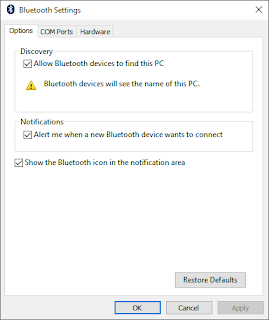Mac Tips Extended Part 2 Send Files from Mac to PC Using Bluetooth
On PC:
- Right-click on Bluetooth icon->Settings.

Bluetooth devices
- Check All Bluetooth devices to find this PC.
Allow Bluetooth Devices to Find this PC
When sending files from Mac to PC:
From Mac:
- Send the file and choose the PC device.